How do I create a Firewall Rule for my virtual machine?
Firewall rules for your virtual machines can be created using the Hyperstack platform and the Infrahub API. Click here to learn how.
To secure your resources, create security rules to specify which ports are open to the public for both incoming and outgoing traffic, and define the permitted IP addresses.
Security rules for your virtual machines can be created using two different methods: the Hyperstack platform and the Infrahub API.
When working with the Hyperstack platform, you can easily set up security rules that are based on the three most commonly used internet protocols: TCP (Transmission Control Protocol), UDP (User Datagram Protocol), and ICMP (Internet Control Message Protocol). These protocols cover many basic use cases.
However, if your requirements involve more advanced protocols, you will need to use the Infrahub API. The Infrahub API enables you to create security rules based on an extensive list of protocols, catering to your unique networking needs.
How to create a security rule within Hyperstack
The example below demonstrates how to create a security rule that allows all incoming traffic on port 80 (HTTP) from any IP address to your virtual machine:
-
While viewing the Virtual Machine's Details page, click the "Firewall" section in the sidebar to manage its security rules:

-
Click "Add New Inbound Rule" to create a security rule that will allow incoming traffic.
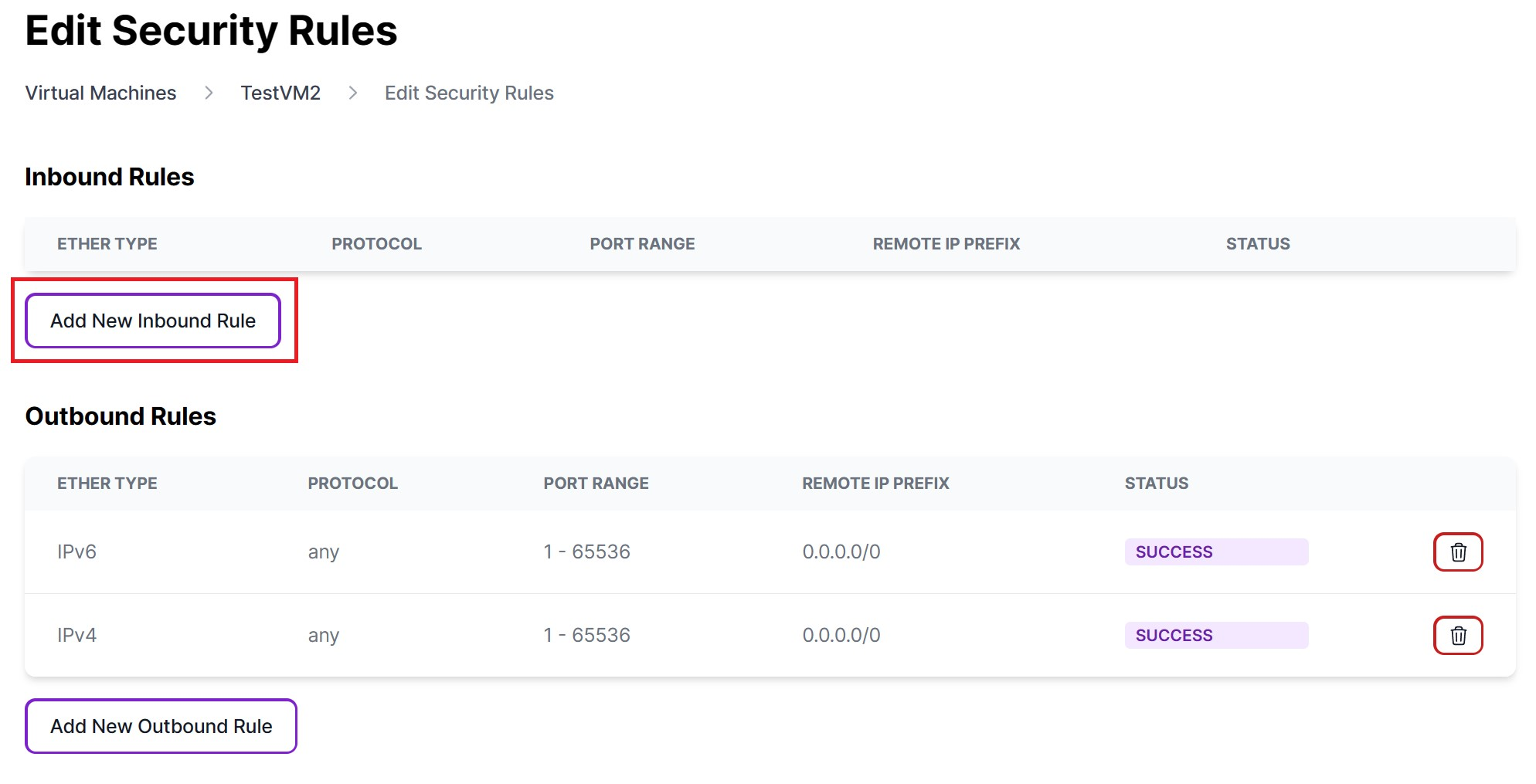
-
Complete the following security rule fields, to enable incoming traffic on port 80.

Field Name Field Input ETHER TYPE Leave as default (usually IPv4) PROTOCOL Select "tcp" (Transmission Control Protocol) PORT RANGE Set the port range to "80". Port 80 is the standard port used for HTTP requests. REMOTE IP PREFIX Use "0.0.0.0/0" to allow traffic from any source IP address. -
Click "Add", to create a security rule enabling incoming traffic.
References:
For further assistance, don't hesitate to reach out to us at:
Support Email: support@hyperstack.cloud
Sales Contact: sales@hyperstack.cloud
Phone: +44 (0) 203 475 3402